Managed IT Services
Intelligent remote monitoring, proactive maintenance, and behind-the-scenes remote support.
Our mission is to help Ohio, Kentucky and West Virginia businesses increase productivity and get more out of the technology you invest in.
We specialize in solutions that safeguard and protect your data and keep operations running smoothly.
Intelligent remote monitoring, proactive maintenance, and behind-the-scenes remote support.
Protect your business from threats like malware, viruses, phishing attacks, hackers and other threads.
Ensure peace-of-mind in any situation with the most complete data backup solution available.
Regain Control over your Inbox with our unique Spam Protection solutions.
There are a lot of computer shops out there that you can call up to fix an issue or install a piece of equipment. They might be able to get you out of crisis mode, but they aren’t looking at the full picture.
At Patriot Tech Services Inc., we understand business. We consult. We provide solutions to solve everyday challenges. We just happen to fix computers as well.
We believe (and have proven) that if you proactively manage technology, run maintenance religiously, and monitor a business network, everyday issues and downtime will be greatly reduced.
This is what makes us different than your typical tech support company. Sure, we can fix computer issues when you have them, but our specialty is preventing them in the first place.
Are you looking for a partner you can trust your IT with? Sign up for a FREE IT Assessment to get started today.
Backup and Disaster Recovery is more or less what it sounds like… a strategy that accounts for your data’s survival and determines how best to resume your operations after some disaster strikes. Backup refers to your business having spare copies of its data to fall back on should something happen to its operational copy due to some attack or mishap. Disaster recovery focuses on what needs to be done after any kind of catastrophe—natural or man-made—impacts a business so that an acceptable level of operations can be resumed as quickly as possible to minimize the downtime that impacts you.
Combining these two preparations into a single strategy helps you better protect your business from prolonged interruptions and their consequences.
Without this guardrail, any disaster could potentially take down a business.
Whatever the inciting incident, you could see serious penalties to your finances and your reputation in your community, and plenty of potential incidents could incite data loss. A cyberattack is one example, but so are system crashes, human error, weather-induced power surges, or blackouts.
Whatever the case, would you be able to trust a business that didn’t have precautions to protect its resources fully? Would you want to work with a business that may have allowed your data to be stolen?
Probably not… and unfortunately, your clients, customers, and patrons won’t either.
Being prepared with a carefully considered and implemented BDR strategy helps you avoid these impacts by helping you get your business back on track as quickly as possible.
Like most strategies, a proper backup and disaster recovery strategy relies on a few elements working together to ensure that everything is adequately addressed.
First of all, you need to know that your data is being backed up regularly and that these backups abide by the 3-2-1 Backup Rule:
Once you have attended to your backups, you need to confirm that they work as intended and that the rest of your disaster recovery planning is effective. Testing them by running your team through simulated disasters to check their readiness and trying to operate off your backups alone helps you accomplish this, as it shows you where more work needs to be done.
Considering how critical a business’ data is to its success, having a strategy to protect it seems like a no-brainer. However, while we’ve outlined the basic principles here, there’s much more your business needs to do to ensure the backup and disaster recovery strategy you’ve implemented will work effectively.
That said, you don’t need to go about it single-handedly… we’re here to help.
Reach out to us at 877-874-4629 to find out more about how Patriot Tech Services Inc. can assist you with your data backup and disaster recovery preparedness, your overall business continuity, and your essential technology management and maintenance!
Certain solutions lend themselves well to professional services firms, particularly those that allow them to function as advisors. These types of firms seek to establish authority and credibility, making factors such as data security, productivity, and quality of work of the utmost importance. Here are some of the technologies that allow these businesses to flourish.
Considering the large number of paper documents typically involved with professional services, it’s no surprise that these costs often escalate over time. A document management system can make managing these documents much easier. You can securely store documents in the cloud for access anytime, anywhere. These benefits compound, and you will experience lower costs over time.
With PSA services, your organization can effectively streamline its service delivery, resource allocation, and project management, all of which are notorious time sinks when mishandled. Thankfully, PSA allows you to leverage these assets fully. You can build these systems around what works best for your organization so that they provide as much client service and efficiency as possible. Furthermore, these systems are accessible through the cloud, meaning they can be accessed remotely.
AI is still considered an emerging technology, but it’s a force to be reckoned with—especially in the business sector. It fuels automation and allows you to reduce the amount of manual overhead your organization might suffer. Chatbots allow your business to provide anytime, anywhere customer support, and through AI-driven analytics, you can better predict outcomes and make the best decisions possible for any scenario.
Does your professional services organization require a technological facelift? Patriot Tech Services Inc. can help you implement the best tools on the market that can help you save time and make more money. Call us to learn more at 877-874-4629.
It’s actually a lot easier than you might think.
Let’s walk through the process.
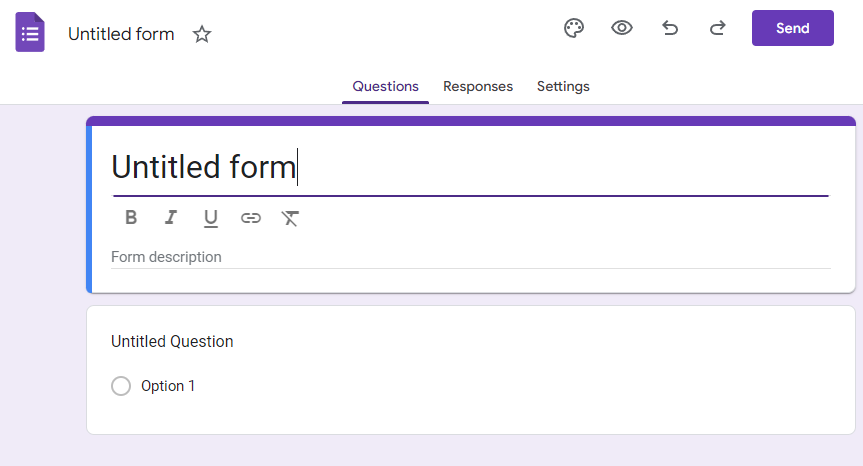
Change the document name to whatever you need to keep it organized, and update your form title to the name you want your participants to see. The name you’ve given the document will automatically populate here, but chances are you will want to name it something else.
Let’s assume this is meant to be a client satisfaction survey, so we’ll update the document name to “Satisfaction Survey” and call the form “How Are We Doing?”
You’ll also see the option to create a form description—your opportunity to sell your form and provide any pertinent information or instructions you want to communicate to the person filling it out. You can also add more instances of this module throughout your form to differentiate between different sections. We’ll touch on this a little more shortly.
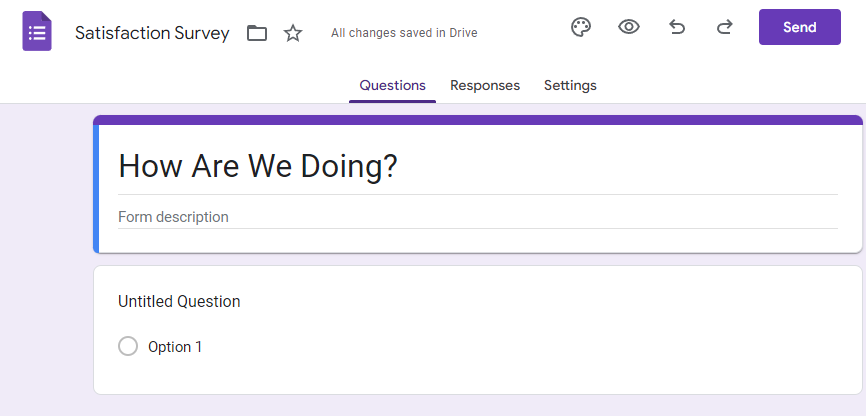
From there, we can move on to the questions we want our form to include. Fortunately, Google gives us plenty of options to customize our form’s formatting and the fields we want our audience to fill out.
On the right side of the module, you’ll see a variety of buttons.

Each of these buttons offers a different utility:
Returning to the add questions button, you can choose from various question types depending on your needs and the intention of your form. You can also establish if the form will be accepted without each question being filled out. These question types are followed by examples of how they look in Google Forms:
Short Answer
This module allows you to prompt an audience member to provide a brief, one- or two-sentence response to a question.

Paragraph
This module allows you to prompt an audience member to write a short paragraph responding to your question.

Multiple Choice Question
This module allows you to create a multiple-choice question for your audience member to answer, including an “Other” field where they can insert their own response.
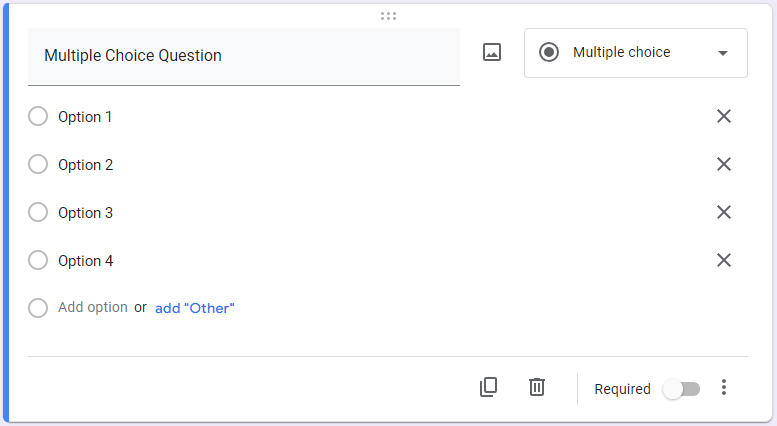
Checkboxes
This module allows you to create a list of checkbox options for your audience member to select from, including an “Other” field where they can insert their own response.
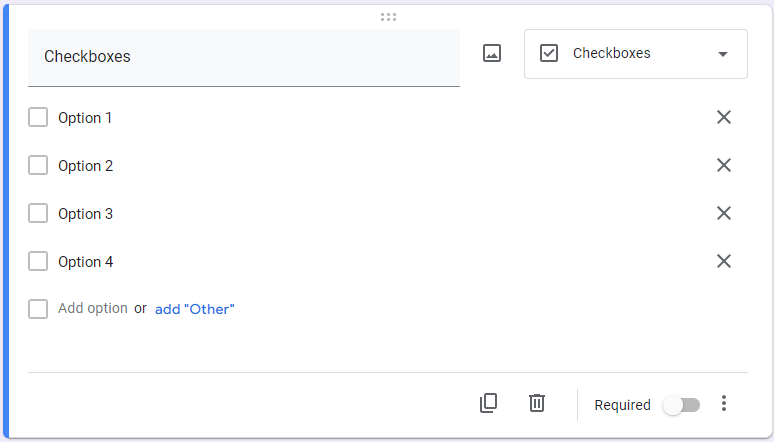
Dropdown
This module allows you to create a dropdown box with options for your audience member to select from.

File upload
This module allows you to enable your audience member to upload documents from Google Drive, with you establishing limits to what can be uploaded.

Linear Scale
This module allows you to give your audience members a numbered range within which they can provide a value in response to your question.
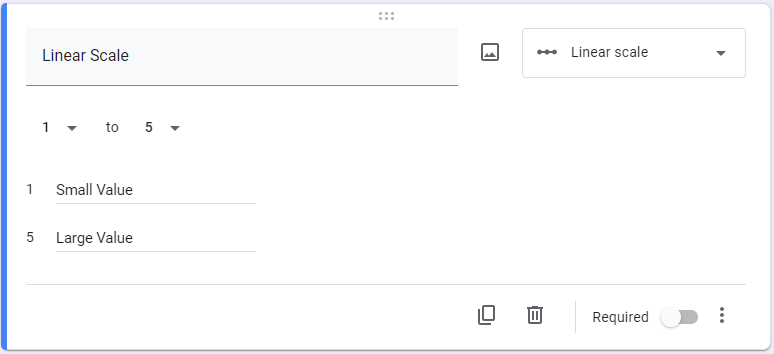
Multiple Choice Grid
This module allows you to create a group of multiple choice questions formatted as a grid, which makes asking numerous questions that would be answered the same way much easier.
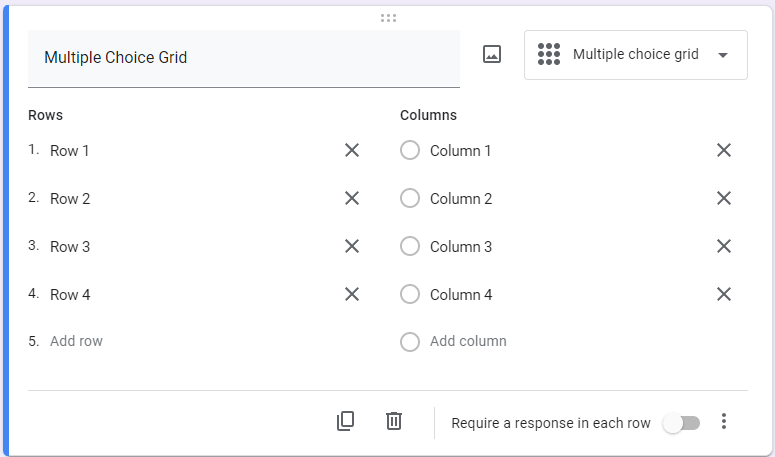
Checkbox Grid
This module allows you to create a group of multiple choice questions formatted as a grid, with the option to select multiple answers for each question. This makes asking numerous questions that would be answered the same way much easier.
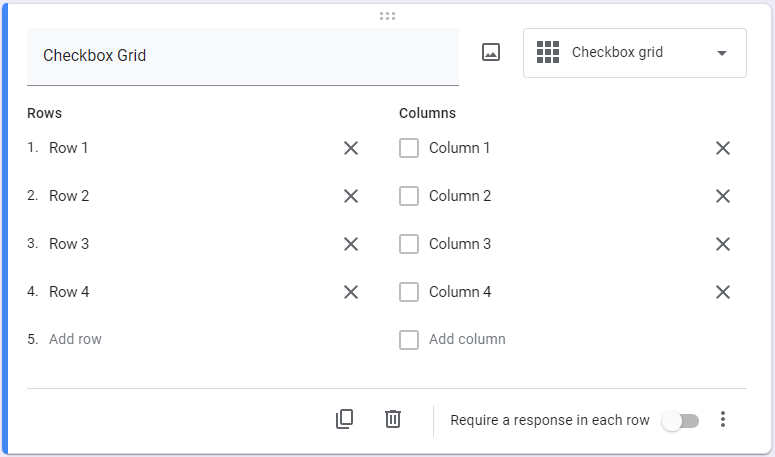
Date
This module enables you to give your audience the capability to select a date, whatever reason a date needs to be specified.

Time
This module enables you to give your audience the capability to select a time, whatever reason a time needs to be specified.
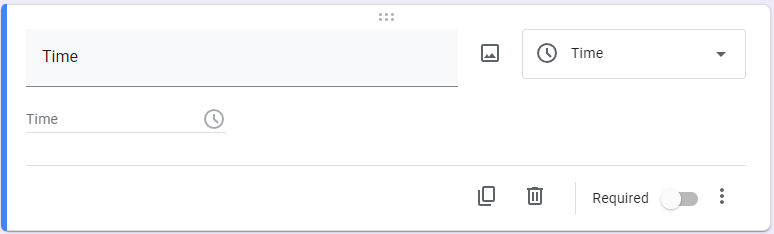
You may have noticed that three options follow you as you scroll down the page: Questions, Responses, and Settings.
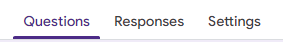
The Questions tab opens by default in Google Forms, so we’ve been operating in it thus far. As the name suggests, it is where you configure the questions that your form asks. The Responses allow you to review what your audience has submitted, visualizing the data in a few different formats and allowing you to look at this data in a few different ways, while Settings is effectively what you’d expect, giving you options to make your form an interactive quiz—giving you an entirely new use case—and determining how you collect your responses.
However, it is back in the Responses tab that we can find the element that is pertinent to our processes today: creating a Google Sheet
This part is laughably simple. Under Responses, you’ll also find a button to Link to Sheets.
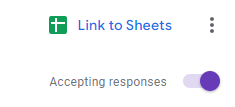
That’s it. It’s as simple as that. Clicking that button will pull up a window asking you whether to add the results to an existing spreadsheet or create a new one to display your outcomes. The three-dot menu next to the button allows you to set up email notifications for new responses, adjust where your responses populate, and enable you to unlink your form, download a CSV of your responses, print all your responses, or delete all of them entirely. It will even keep it up to date as more responses come in.
This is just one small sample of what your technology can do in the right hands. We can help ensure that its support and maintenance are in the right hands, too. Reach out to us to learn more about our managed services.
Patriot Tech Services Inc. is proud to announce the launch of our new website at www.patriot-techs.com. The goal of the new website is to make it easier for our existing clients to submit and manage support requests, and provide more information about our services for prospective clients.
Read more ...